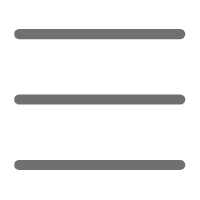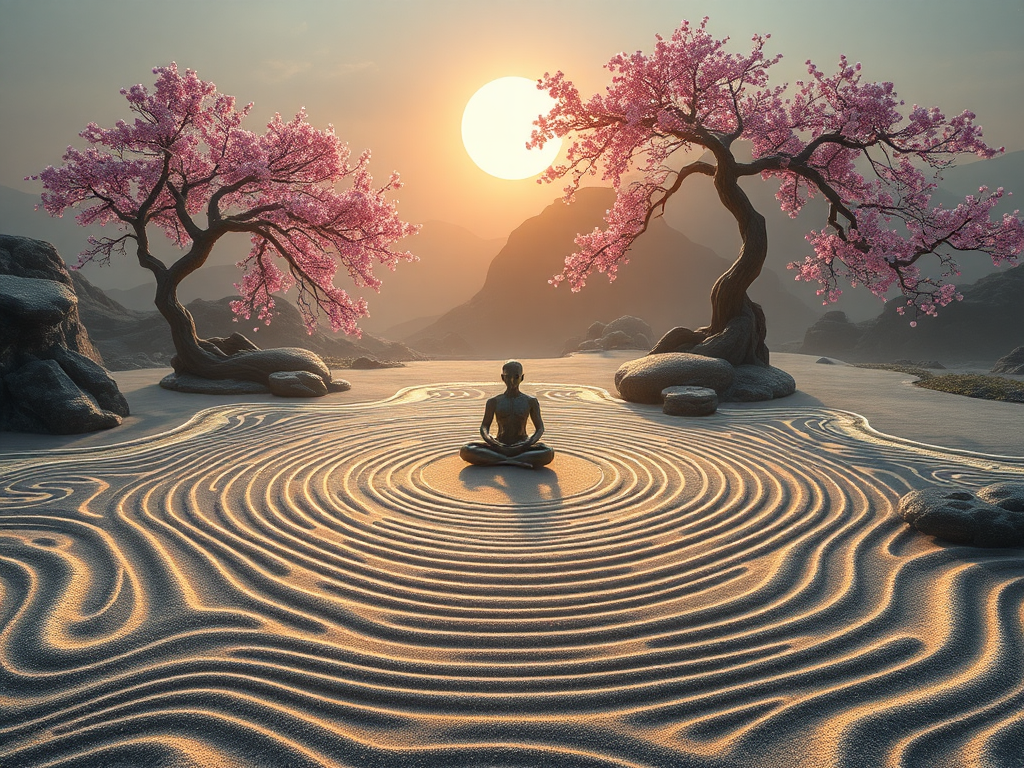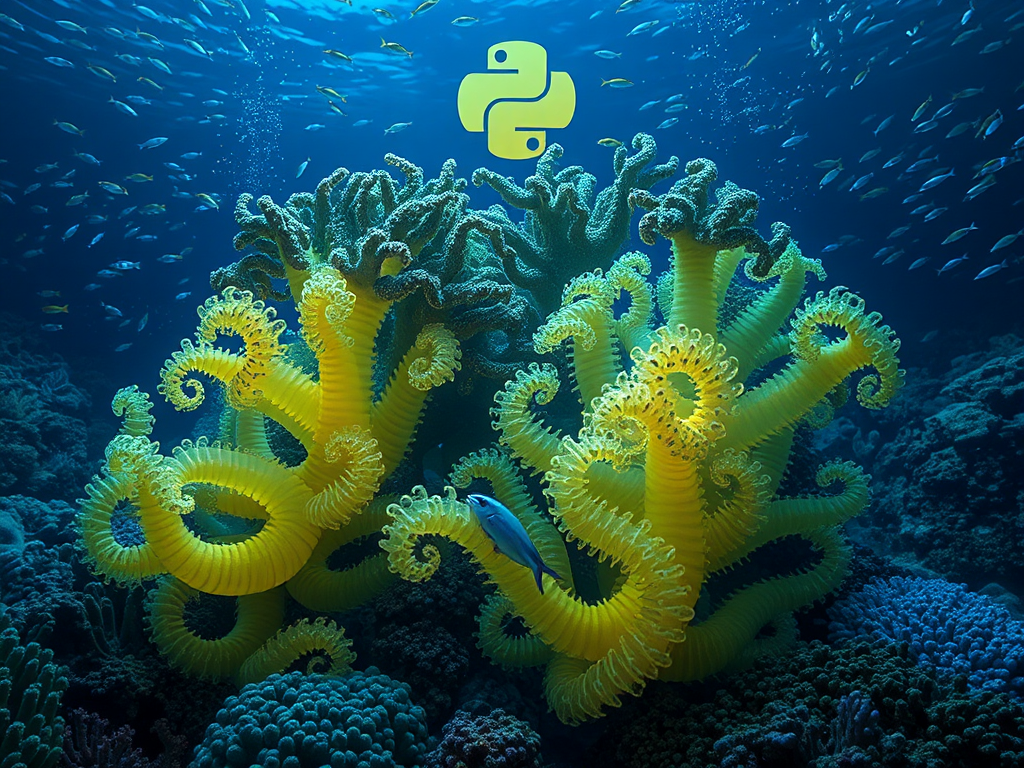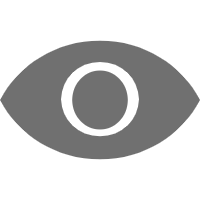Hey, Python enthusiasts! Today, let's talk about a very powerful yet somewhat perplexing feature in Python - Decorators. Many of you have probably encountered decorators while learning and using Python, but might not have a thorough understanding of them. Don't worry, today I'll guide you through an in-depth exploration of the mysteries of Python decorators, so you can use them with ease in the future!
First Encounter
First, let's briefly introduce what a decorator is. A decorator is essentially a Python function that allows other functions to add extra functionality without needing to modify any code. This design pattern is widely used in Python, especially in areas like web frameworks and ORMs.
You can think of a decorator as a wrapper that can "dress up" a function with a new layer, adding some new behaviors without changing the original function's code. Sounds magical, doesn't it? Next, let's gradually unveil the mystery of decorators through some examples.
Basic Syntax
Let's start with the most basic decorator syntax. In Python, using a decorator is very simple. You just need to add the "@" symbol before the function you want to decorate, followed by the name of the decorator. It looks like this:
@decorator_name
def function_to_be_decorated():
pass
This is equivalent to:
def function_to_be_decorated():
pass
function_to_be_decorated = decorator_name(function_to_be_decorated)
Does the latter way seem a bit convoluted? No worries, this is exactly why Python provides decorator syntax sugar - to make our code more concise and readable.
Practical Exercises
Alright, now that we've grasped some theoretical knowledge, let's deepen our understanding through some practical examples.
Example 1: Recording Function Execution Time
Suppose we want to record the execution time of a certain function, we can write a decorator like this:
import time
def timer(func):
def wrapper(*args, **kwargs):
start_time = time.time()
result = func(*args, **kwargs)
end_time = time.time()
print(f"{func.__name__} execution time: {end_time - start_time:.5f} seconds")
return result
return wrapper
@timer
def slow_function():
time.sleep(2)
print("Function execution completed")
slow_function()
When you run this code, you'll see output similar to this:
Function execution completed
slow_function execution time: 2.00234 seconds
See that? With a simple decorator, we've added timing functionality to slow_function without needing to modify the code of slow_function itself. This is the charm of decorators!
Example 2: Parameter Validation
Let's look at another more practical example. Suppose we have a function that needs to validate whether the input parameters are positive numbers, we can write a decorator to accomplish this task:
def validate_positive(func):
def wrapper(*args, **kwargs):
for arg in args:
if isinstance(arg, (int, float)) and arg <= 0:
raise ValueError("Parameters must be positive numbers!")
return func(*args, **kwargs)
return wrapper
@validate_positive
def calculate_square_root(x):
return x ** 0.5
print(calculate_square_root(4)) # Output: 2.0
print(calculate_square_root(-4)) # Raises ValueError: Parameters must be positive numbers!
Through this decorator, we can ensure that the calculate_square_root function only accepts positive numbers as input, without needing to write a lot of parameter checking code inside the function. Doesn't it feel like the code has become more concise?
Advanced Techniques
Alright, we've mastered the basic usage. But Python decorators are far more than this, they have many advanced usages. Let's look at a few advanced examples.
Decorators with Parameters
Sometimes, we might need the decorator itself to accept parameters. This requires us to wrap another layer of function outside the original decorator. Sounds a bit complex? Don't worry, look at the example below:
def repeat(times):
def decorator(func):
def wrapper(*args, **kwargs):
for _ in range(times):
result = func(*args, **kwargs)
return result
return wrapper
return decorator
@repeat(3)
def greet(name):
print(f"Hello, {name}!")
greet("Xiao Ming")
When you run this code, you'll see "Hello, Xiao Ming!" printed three times. This example demonstrates how to create a decorator that can accept parameters.
Class Decorators
Besides functions, we can also use classes to create decorators. Class decorators mainly rely on the __call__ method of the class to implement. When a class object is called like a function, the __call__ method will be executed. Look at the example below:
class CountCalls:
def __init__(self, func):
self.func = func
self.num_calls = 0
def __call__(self, *args, **kwargs):
self.num_calls += 1
print(f"{self.func.__name__} has been called {self.num_calls} times")
return self.func(*args, **kwargs)
@CountCalls
def say_hello():
print("Hello!")
say_hello()
say_hello()
say_hello()
When you run this code, you'll see the number of times the say_hello function has been called printed each time it's invoked. One advantage of class decorators is that they can more conveniently maintain state.
Practical Application Scenarios
After talking about so much theory and examples, you might ask: what use are these decorators in actual development? Let me give you a few common application scenarios in real projects.
-
Performance Analysis: Just like our timer example earlier, decorators can be used to analyze the execution time of functions, helping us find performance bottlenecks in our programs.
-
Access Control: In web applications, we often need to check if a user has permission to perform certain operations. Decorators can conveniently implement this kind of access control.
-
Caching: For some computationally intensive functions, we can use decorators to implement caching to avoid repeated calculations.
-
Logging: Through decorators, we can easily add logging functionality to functions without needing to modify the code of the original function.
-
Transaction Processing: In database operations, we can use decorators to automatically handle transaction commits and rollbacks.
-
Retry Mechanism: For some operations that might fail (like network requests), we can use decorators to implement automatic retries.
Precautions
Although decorators are very powerful, there are some issues to be aware of when using them:
-
Performance Impact: Decorators will affect the execution efficiency of functions to some extent, especially when the decorated function is frequently called.
-
Readability: Overuse of decorators may reduce code readability, especially for developers unfamiliar with this concept.
-
Debugging Difficulty: Using decorators may make debugging more difficult because it changes the behavior of functions.
-
Side Effects: If not careful, decorators may produce unexpected side effects.
Summary
Python decorators are a very powerful feature that can help us write more concise and elegant code. Through this article's introduction, I hope you now have a deeper understanding of decorators. From basic concepts to advanced usage, from simple examples to practical application scenarios, we've explored various aspects of decorators together.
Remember, the core idea of decorators is to add new functionality to functions or classes without modifying the original code. This design pattern not only makes our code more modular but also greatly improves code reusability.
Of course, learning any new concept takes time and practice. I suggest you try using decorators more and apply them in actual projects. Only in this way can you truly master this powerful tool and flexibly apply it when appropriate.
Finally, do you have any questions about Python decorators? Or have you encountered any interesting problems when using decorators? Feel free to share your thoughts and experiences in the comments section. Let's learn together and progress together!