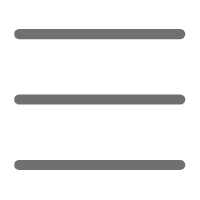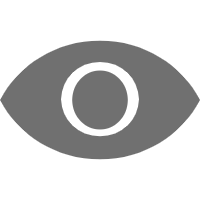Origins
Have you often encountered frustrations like Python list operations being too slow when handling large amounts of data, or code being verbose and hard to read? Or perhaps you've felt dizzy from all the loops and conditional statements while doing data analysis? That's exactly how I felt when I first encountered NumPy.
As a Python programming coach, I've seen too many learners stumble over array operations. But don't worry - today I'll share my years of practical NumPy experience to help you thoroughly master array operations.
Pain Points
Before we formally begin, let's look at the limitations of traditional Python lists in scientific computing.
Suppose we want to square a list containing 10 million numbers. Using regular Python lists, we'd need to write:
numbers = list(range(10000000))
squared = []
for num in numbers:
squared.append(num ** 2)
This code takes several seconds to run. With NumPy, we can do it in milliseconds with just one line:
import numpy as np
numbers = np.array(range(10000000))
squared = numbers ** 2
This is the magic of NumPy - it lets us handle massive data in a concise and elegant way.
Basics
To truly master NumPy, you first need to understand its core concept - ndarray (N-dimensional array).
Unlike Python lists, all elements in a NumPy array must be of the same type. This characteristic gives NumPy huge advantages in memory usage and computational efficiency.
Let's understand ndarray creation through a simple example:
arr1 = np.array([1, 2, 3, 4, 5])
arr2 = np.linspace(0, 1, 5) # 5 numbers evenly distributed between 0 and 1
arr3 = np.zeros((3, 4)) # 3x4 array of zeros
arr4 = np.ones((2, 3)) # 2x3 array of ones
arr5 = np.random.rand(3, 3) # 3x3 random array
These are the most basic array creation methods, but they're very important in practical applications. I remember frequently using np.zeros() to create image matrix templates in an image processing project.
Operations
NumPy's most powerful feature is vectorized operations. It allows us to operate on entire arrays directly without writing loops.
Let's look at a practical example. Suppose we want to calculate the dot product of two vectors:
def dot_product(v1, v2):
return sum(x * y for x, y in zip(v1, v2))
v1 = np.array([1, 2, 3])
v2 = np.array([4, 5, 6])
result = np.dot(v1, v2) # or simply v1 @ v2
NumPy's code isn't just more concise - it can run dozens of times faster. This performance difference is especially noticeable when handling large-scale data.
I've experienced this deeply in machine learning projects - a simple matrix multiplication operation can be completed in seconds using NumPy, while pure Python might take several minutes.
Advanced Topics
Having mastered the basics, let's delve into some more advanced features.
Broadcasting
NumPy's broadcasting mechanism is a very powerful feature. It allows operations between arrays of different shapes.
arr = np.array([[1, 2, 3, 4],
[5, 6, 7, 8],
[9, 10, 11, 12]])
v = np.array([1, 0, -1, 2])
result = arr + v # v will automatically broadcast to match arr's shape
This feature is especially useful in data preprocessing. For example, I often use it for dataset standardization.
Indexing and Slicing
NumPy's indexing operations are more flexible and powerful than Python lists:
arr = np.array([[1, 2, 3],
[4, 5, 6],
[7, 8, 9]])
print(arr[1, 2]) # outputs 6
print(arr[:, 1]) # outputs [2, 5, 8]
mask = arr > 5
print(arr[mask]) # outputs all elements greater than 5
This flexible indexing makes data filtering and processing exceptionally simple. I use these techniques almost daily in my data analysis work.
Practical Application
Now that we've covered the theory, let's reinforce our knowledge with a practical case.
Suppose we need to analyze temperature data, calculate daily temperature differences, and find the date with the largest temperature difference:
days = 7
high_temps = np.random.uniform(25, 35, days) # high temps between 25-35 degrees
low_temps = np.random.uniform(15, 25, days) # low temps between 15-25 degrees
temp_diffs = high_temps - low_temps
max_diff_day = np.argmax(temp_diffs)
print(f"Week's temperature data:")
for i in range(days):
print(f"Day {i+1}: High {high_temps[i]:.1f}°C, "
f"Low {low_temps[i]:.1f}°C, "
f"Difference {temp_diffs[i]:.1f}°C")
print(f"
The largest temperature difference was on Day {max_diff_day+1}, "
f"with a difference of {temp_diffs[max_diff_day]:.1f}°C")
This example demonstrates NumPy's application in real data analysis. Notice how we complete complex analysis tasks with concise code.
Performance
When discussing NumPy, we can't ignore performance optimization. Here are some practical optimization tips.
Memory Optimization
Choosing appropriate data types can greatly save memory:
arr = np.arange(1000000)
print(f"Default type (int64) memory usage: {arr.nbytes / 1024:.2f} KB")
arr_small = arr.astype(np.int32)
print(f"Optimized (int32) memory usage: {arr_small.nbytes / 1024:.2f} KB")
When handling large-scale data, proper use of data types can save significant memory. I once handled a several-GB dataset and successfully reduced memory usage by nearly half through data type optimization.
Computation Optimization
Avoid loops and try to use vectorized operations:
import time
size = 10000000
data = np.random.random(size)
start = time.time()
sum_squares = 0
for x in data:
sum_squares += x * x
print(f"Loop method time: {time.time() - start:.4f} seconds")
start = time.time()
sum_squares = np.sum(data * data)
print(f"Vectorized method time: {time.time() - start:.4f} seconds")
This simple test demonstrates the power of vectorized operations. In real projects, these performance differences can be even more significant.
Pitfalls
There are some common pitfalls to watch out for when using NumPy:
- Views vs Copies
arr = np.array([[1, 2, 3], [4, 5, 6]])
arr[arr > 2] = 10
arr_copy = arr.copy()
arr_copy[arr_copy > 2] = 10
- Broadcasting Rule Misuse
arr1 = np.array([[1, 2], [3, 4]])
arr2 = np.array([1, 2, 3])
arr2_correct = np.array([1, 2])
result = arr1 + arr2_correct
These are issues I've encountered in actual programming. Remembering these pitfalls can save you lots of debugging time.
Looking Forward
Learning NumPy is a gradual process. After mastering these basics, you can explore more advanced features:
- Advanced indexing techniques
- Linear algebra operations
- Fourier transforms
- Random number generation and statistical analysis
This knowledge has wide applications in data science, machine learning, and other fields.
Recommendations
Finally, here are some learning suggestions:
-
Hands-on practice is most important. You can't truly master it by just reading.
-
Start practicing with small datasets, then gradually transition to larger ones.
-
Pay attention to NumPy's official documentation, which contains many practical examples and tips.
-
When encountering problems, first consider if they can be solved with vectorized operations, avoiding loops.
Remember, NumPy isn't just a library - it represents a way of thinking about data processing. Master NumPy, and you've mastered the key to Python scientific computing.
Do you find this content helpful? Feel free to share your learning experiences and concerns in the comments. Let's continue advancing together on the path of Python scientific computing.