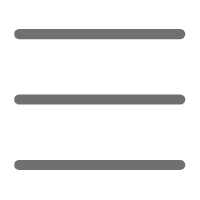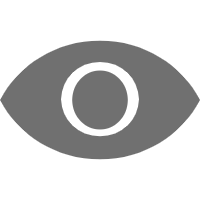Hello, Python enthusiasts! Today we're embarking on an amazing journey to explore the infinite possibilities of Python in scientific computing. As a programmer who loves Python, I've always been captivated by its powerful capabilities in scientific computing. Are you curious about it too? Let's unveil the mysteries of Python scientific computing together!
First Encounter with Scientific Computing
Remember the excitement when you first learned programming? When you wrote "Hello World" and saw it displayed on the screen, a whole new world opened up to you. Today, we're exploring Python's applications in scientific computing, which will open another door to an even broader horizon.
Scientific computing, as the name suggests, uses computers to solve scientific problems. It involves numerical analysis, mathematical modeling, data processing, and more. You might ask, why use Python for scientific computing? That's a great question! Let me explain in detail.
Why Choose Python?
Python has become one of the preferred languages for scientific computing for several reasons:
-
Simple and Easy to Learn: Python's syntax is clear and straightforward, making it accessible even to programming newcomers. You don't need to spend lots of time learning complex syntax rules and can focus on solving actual problems.
-
Powerful: While Python is a general-purpose programming language, it has rich scientific computing libraries like NumPy, SciPy, and Pandas that provide powerful support for scientific computing.
-
Open Source and Free: Python and most of its scientific computing libraries are open source, meaning you can use them for free and can view and modify the source code. This not only saves costs but also facilitates learning and research.
-
Active Community: Python has a large and active community. When you encounter problems, it's easy to find solutions or get help.
-
Cross-Platform: Python runs perfectly whether you're using Windows, Mac, or Linux. This cross-platform characteristic makes scientific research more convenient.
I remember being deeply attracted by these features when I first started learning Python scientific computing. Are you also amazed by these advantages of Python?
Essential Tools for Scientific Computing
When it comes to Python scientific computing, we must mention some core libraries. These libraries are like Swiss Army knives for scientific computing, each with its unique functions. Let's get to know these powerful tools!
NumPy: The Foundation of Numerical Computing
NumPy is the fundamental library for Python scientific computing, providing powerful multi-dimensional array objects and various tools for manipulating these arrays. You can think of NumPy as Python's version of MATLAB.
Here's an example of simple calculations using NumPy:
import numpy as np
arr = np.array([1, 2, 3, 4, 5])
mean = np.mean(arr)
print(f"The mean of the array is: {mean}")
This simple example shows the basic usage of NumPy. What do you think? Isn't it intuitive?
SciPy: The Swiss Army Knife of Scientific Computing
SciPy builds upon NumPy and provides more scientific computing tools. It includes multiple submodules for optimization, linear algebra, integration, interpolation, and more.
Let's look at an example of optimization using SciPy:
from scipy.optimize import minimize_scalar
def f(x):
return (x - 2) ** 2 + 1
res = minimize_scalar(f)
print(f"The minimum point of the function is: {res.x}")
print(f"The minimum value of the function is: {res.fun}")
This example shows how to use SciPy to find the minimum value of a simple function. Isn't it amazing?
Matplotlib: The Powerful Tool for Data Visualization
Data visualization plays an important role in scientific computing. Matplotlib is Python's most popular plotting library, capable of generating various high-quality 2D charts.
Let's draw a simple sine wave:
import numpy as np
import matplotlib.pyplot as plt
x = np.linspace(0, 2*np.pi, 100)
y = np.sin(x)
plt.plot(x, y)
plt.title('Sine Wave')
plt.xlabel('x')
plt.ylabel('sin(x)')
plt.grid(True)
plt.show()
When you run this code, you'll see a beautiful sine wave. Doesn't it feel rewarding?
Pandas: Your Reliable Assistant for Data Analysis
If you need to handle structured data, Pandas is definitely your reliable assistant. It provides powerful data structures and data analysis tools.
Let's look at a simple example using Pandas:
import pandas as pd
df = pd.DataFrame({
'Name': ['John', 'Mike', 'Sarah'],
'Age': [25, 30, 35],
'City': ['New York', 'Chicago', 'Los Angeles']
})
print(df)
average_age = df['Age'].mean()
print(f"The average age is: {average_age}")
This example shows how to create a simple DataFrame and perform basic operations. Do you find Pandas useful?
Practical Case: Temperature Data Analysis
Now that we've learned these tools, let's work on a small project! Let's say we have temperature data for a city over a week, and we want to analyze this data and create charts.
import pandas as pd
import matplotlib.pyplot as plt
data = {
'Date': ['Monday', 'Tuesday', 'Wednesday', 'Thursday', 'Friday', 'Saturday', 'Sunday'],
'Temperature': [20, 22, 25, 24, 23, 26, 28]
}
df = pd.DataFrame(data)
average_temp = df['Temperature'].mean()
plt.figure(figsize=(10, 6))
plt.plot(df['Date'], df['Temperature'], marker='o')
plt.axhline(y=average_temp, color='r', linestyle='--', label='Average Temperature')
plt.title('Weekly Temperature Changes')
plt.xlabel('Date')
plt.ylabel('Temperature (°C)')
plt.legend()
plt.grid(True)
plt.show()
print(f"The average temperature for the week is: {average_temp:.2f}°C")
This example combines Pandas and Matplotlib to analyze and visualize temperature data over a week. Can you see the temperature trends?
Advanced Techniques
After mastering the basics, let's look at some advanced techniques:
- Vectorized Operations: One of NumPy's major features is support for vectorized operations, which can greatly improve computational efficiency. For example:
```python import numpy as np
# Create a large array arr = np.arange(1000000)
# Vectorized operation result = np.sum(arr ** 2)
print(f"The result is: {result}") ```
This operation looks simple, but it would be much slower using regular Python loops.
- Broadcasting: NumPy's broadcasting mechanism allows operations between arrays of different shapes. For example:
```python import numpy as np
# Create a 3x4 array a = np.array([[1, 2, 3, 4], [5, 6, 7, 8], [9, 10, 11, 12]])
# Create an array of length 4 b = np.array([10, 20, 30, 40])
# Broadcasting operation c = a + b
print(c) ```
Here, b is broadcast to the same shape as a before the addition operation.
- Parallel Computing: For large-scale computations, you can use the
multiprocessingmodule for parallel computing. For example:
```python from multiprocessing import Pool import numpy as np
def f(x): return x**2
if name == 'main': with Pool(5) as p: print(p.map(f, [1, 2, 3])) ```
This example shows how to use a process pool for parallel square calculations.
Which of these techniques do you find most useful?
Practical Applications
Python's applications in scientific computing are very broad. Let's look at some specific examples:
-
Climate Models: Scientists use Python to process and analyze large amounts of climate data and build climate models. For example, using NumPy and SciPy to process temperature and humidity data, then using Matplotlib to plot climate change graphs.
-
Genomics: In genomics research, Python is used to analyze DNA sequences. The Biopython library provides many tools for handling biological data.
-
Financial Analysis: In finance, Python is widely used for data analysis and prediction. For example, using Pandas to process stock data, then using scikit-learn to build prediction models.
-
Image Processing: Python's PIL (Python Imaging Library) and OpenCV libraries can be used for complex image processing tasks like face recognition and image segmentation.
-
Astronomy: Astronomers use Python to analyze vast amounts of data from telescopes. For example, using the Astropy library to process astronomical data.
These applications are just the tip of the iceberg. What potential applications can you think of in your field?
Learning Resources
Learning Python scientific computing is an ongoing process. Here are some learning resources I find very useful:
- Online Courses:
- "Python for Data Science and AI" on Coursera
- "Using Python for Research" on edX
-
"Python for Data Science" learning path on DataCamp
-
Books:
- "Python for Data Analysis" by Wes McKinney
- "Numerical Python" by Robert Johansson
-
"Scientific Computing with Python" by Claus Führer, Jan Erik Solem, and Olivier Verdier
-
Official Documentation:
-
Official documentation for NumPy, SciPy, Pandas, and Matplotlib are all excellent learning resources
-
GitHub Projects:
-
Search for "Python scientific computing" on GitHub to find many interesting projects
-
Blogs and Forums:
- Python Weekly newsletter
- Real Python website
- Python section on Stack Overflow
Which learning method do you prefer? Video courses, reading books, or hands-on practice?
Future Outlook
The future of Python in scientific computing is full of opportunities and challenges:
-
AI and Machine Learning: Python has become the dominant language in AI and ML, and this trend will continue. We can expect to see more powerful AI libraries and tools.
-
Big Data Processing: As data volumes continue to grow, Python's capabilities in big data processing are also improving. Libraries like Dask are enabling Python to handle datasets larger than memory.
-
Quantum Computing: With the development of quantum computing, Python has also gained a foothold in this field. For example, Qiskit is a quantum computing framework written in Python.
-
Cross-Language Integration: We might see more integration between Python and other languages (like C++, Rust) to improve performance.
-
Visualization and Interaction: Libraries like Plotly and Bokeh are pushing Python data visualization towards more interactive and dynamic directions.
What are your thoughts on the future of Python in scientific computing? What new developments are you most looking forward to?
Conclusion
Our journey through Python scientific computing comes to an end here. From basic tools to practical applications, from beginner techniques to future outlook, we've explored the vast world of Python in scientific computing.
Remember, learning is an ongoing process. Don't be afraid of making mistakes, as each error is an opportunity to learn. Keep your curiosity alive, keep trying new things, and you'll find that the world of Python scientific computing is more fascinating than you imagined.
Finally, I want to ask: What new insights has this exploration journey brought you? Do you have any new ideas you want to try? Feel free to share your thoughts and experiences in the comments section. Let's learn and grow together!