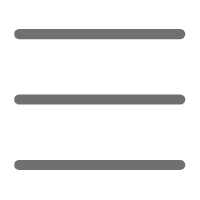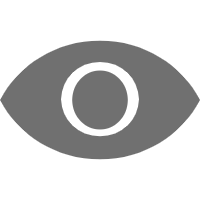Hey, dear Python enthusiasts! Today, let's talk about the magical and practical topic of Python scientific computing. Have you ever felt overwhelmed by complex mathematical formulas and massive data processing? Don't worry, let's embark on this amazing journey together and see how Python makes scientific computing so simple and fun!
First Encounter
Do you remember your first encounter with Python? Were you deeply attracted by its concise and elegant syntax? As you delve into the field of scientific computing, you'll find that Python seems born for this!
Python has become a favorite in scientific computing mainly due to the following reasons:
- Simple and readable syntax: Allows you to focus on solving problems rather than getting tangled up in the language itself.
- Rich scientific computing libraries: NumPy, SciPy, Matplotlib, etc., these powerful toolboxes make complex calculations easily accessible.
- Active community support: Encounter a problem? There's always a helpful developer willing to assist.
- Cross-platform compatibility: Whether you're a Windows, Mac, or Linux user, Python runs perfectly.
See, doesn't it feel like Python is tailor-made for scientific computing? But enough talk, let's see how we can start our Python scientific computing journey!
Preparation
Before we embark on our scientific computing adventure, we need to prepare our "weapons." Here, "weapons" refer to those powerful scientific computing libraries.
NumPy: The Foundation of Numerical Computation
NumPy can be said to be the cornerstone of Python scientific computing. It provides high-performance multidimensional array objects and various derived objects. Did you know? NumPy's array operations can be over 100 times faster than native Python lists!
Let's look at a simple example:
import numpy as np
arr = np.random.rand(3, 3)
print("Random 3x3 array:")
print(arr)
mean = np.mean(arr)
print(f"
Mean of the array: {mean:.4f}")
max_val = np.max(arr)
min_val = np.min(arr)
print(f"Max value: {max_val:.4f}")
print(f"Min value: {min_val:.4f}")
See? With just a few lines of code, we've completed operations like creating a random array, calculating the mean, and finding the maximum and minimum values. If implemented with ordinary Python code, it would take many more lines!
SciPy: The Swiss Army Knife of Scientific Operations
If NumPy is the cornerstone, then SciPy is the grand building built on this cornerstone. It offers more mathematical algorithms and scientific tools, including optimization, linear algebra, integration, interpolation, and more.
Here's an example of using SciPy for curve fitting:
import numpy as np
from scipy import optimize
import matplotlib.pyplot as plt
x = np.linspace(0, 10, 100)
y = 3 * np.sin(x) + 0.3 * np.random.randn(100)
def sine_func(x, A, w, phi):
return A * np.sin(w * x + phi)
popt, _ = optimize.curve_fit(sine_func, x, y)
plt.scatter(x, y, label='data')
plt.plot(x, sine_func(x, *popt), 'r-', label='fit')
plt.legend()
plt.show()
print(f"Fitted parameters: A = {popt[0]:.2f}, w = {popt[1]:.2f}, phi = {popt[2]:.2f}")
This example shows how to use SciPy's optimize module for curve fitting. We create some noisy sine wave data and then use SciPy to find the best fit parameters. Isn't it amazing?
Matplotlib: The Artist of Data Visualization
Data analysis is inseparable from visualization, and Matplotlib is one of the most popular visualization libraries in Python. It can plot various static, dynamic, and interactive charts, bringing your data to life.
Let's draw a simple 3D graph:
import numpy as np
import matplotlib.pyplot as plt
from mpl_toolkits.mplot3d import Axes3D
fig = plt.figure()
ax = fig.add_subplot(111, projection='3d')
x = np.arange(-5, 5, 0.25)
y = np.arange(-5, 5, 0.25)
x, y = np.meshgrid(x, y)
r = np.sqrt(x**2 + y**2)
z = np.sin(r)
surf = ax.plot_surface(x, y, z, cmap='coolwarm')
fig.colorbar(surf, shrink=0.5, aspect=5)
plt.show()
See? With just a few lines of code, we've created a beautiful 3D graph! Don't you feel like a data visualization master?
Practical Exercise
Now that we've met these powerful tools, it's time to apply them to real-world problems. Let's look at a more complex example: simulating planetary motion.
import numpy as np
import matplotlib.pyplot as plt
from scipy.integrate import odeint
def planet_motion(state, t, G, M):
x, y, vx, vy = state
r = np.sqrt(x**2 + y**2)
dx = vx
dy = vy
dvx = -G * M * x / r**3
dvy = -G * M * y / r**3
return [dx, dy, dvx, dvy]
G = 6.67430e-11 # Gravitational constant
M = 1.989e30 # Mass of the Sun
t = np.linspace(0, 3.156e7, 1000) # One year
initial_state = [1.496e11, 0, 0, 29.78e3]
solution = odeint(planet_motion, initial_state, t, args=(G, M))
plt.figure(figsize=(10, 10))
plt.plot(solution[:, 0], solution[:, 1])
plt.plot(0, 0, 'yo', markersize=10) # Sun
plt.title("Earth's orbit around the Sun")
plt.xlabel("x (m)")
plt.ylabel("y (m)")
plt.axis('equal')
plt.grid(True)
plt.show()
This example demonstrates how to use SciPy's odeint function to solve differential equations and simulate Earth's orbit around the Sun. We define the differential equation for planetary motion, set the initial conditions, and then use odeint to solve the equation. Finally, we use Matplotlib to plot Earth's orbit.
See? With Python, we can easily simulate complex physical systems. This is the charm of Python scientific computing!
Advanced Path
Of course, today we only scratched the surface. The world of Python scientific computing is far broader than we can imagine. If you want to learn more deeply, here are some suggestions:
-
Deeply study the official documentation of NumPy, SciPy, and Matplotlib. These documents provide detailed usage for each function and are great helpers for your advancement.
-
Try solving real-world problems. For example, you can try analyzing some public datasets or simulating some physical systems.
-
Participate in open-source projects. This not only improves your programming skills but also lets you understand the inner workings of these libraries more deeply.
-
Stay updated with the latest developments. The Python scientific computing ecosystem is rapidly evolving, with new libraries and tools constantly emerging. For instance, you can learn about Pandas (for data analysis), Scikit-learn (for machine learning), etc.
-
Attend some online courses or workshops. These courses usually provide a more systematic learning path, and you can communicate with other learners.
Remember, learning is a continuous process. Don't be afraid to make mistakes; every mistake is an opportunity to learn. Stay curious and daring, and you will surely find endless joy in the world of Python scientific computing!
Conclusion
Alright, our journey into Python scientific computing comes to a temporary halt. Do you feel like you've mastered a powerful skill? Indeed, Python scientific computing is a powerful tool that can help us solve various complex problems, from data analysis to physical simulation, from financial modeling to image processing, almost anything is possible.
However, remember that no matter how powerful the tool, it needs us to master it skillfully. Just like martial arts secrets in novels, merely reading them is not enough; practice and application are necessary. So, I encourage you to try more projects and solve more practical problems. Only then can you truly become a master of Python scientific computing.
Finally, I want to say that scientific computing is not just a technology but a way of thinking. It teaches us how to understand and describe the world through mathematics and programming. So, in the process of learning Python scientific computing, don't forget to cultivate your scientific thinking and creativity.
Alright, today's sharing ends here. Do you have any thoughts or questions? Feel free to leave a comment, let's discuss and improve together! See you next time when we explore more of Python's wonders. Goodbye!